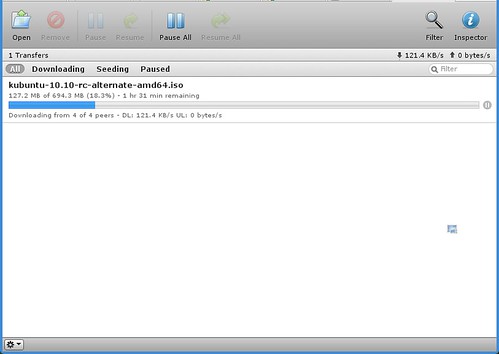GuruPlug - Part 3
Now my GuruPlug was working again, it was time to set up the software.
The 3 functions wanted the ‘Plug to perform if possible are:
- A web server
- A bit torrent client
- A UPnP Media Server
To start with, I wanted a nicer interface. I’m happy using the command line, but a default shell is a bit dull, and not very flexible. Using Ubuntu I’ve become a fan of byobu, a set of config profiles for GNU Screen which allows you to have a “tabbed” interface to within a shell and have useful system information displayed. Being built on Screen, it also leaves your session (and any commands) running when you log out, waiting to re-attach when you log in again.
Byobu isn’t currently in Debian Stable, so I found the package for Unstable, installed the dependencies with apt-get, and installed the package manually.
$ sudo apt-get install debconf gettext-base python python-newt screen $ wget http://ftp.uk.debian.org/debian/pool/main/b/byobu/byobu_2.80-1_all.deb $ sudo dpkg -i byobu_2.80-1_all.deb
Bit Torrent
Next I looked for a bit torrent client. I had the following criteria for a client:
- It needed to run headless/daemonised
- It needed a web interface
- It needed to support encryption
After a bit searching and an abortive attempt at setting up rtorrent, I settled on Transmission, which aside from having the GTK-based GUI used as Ubuntu’s default client, also runs as a daemon with a web interface. The transmission-daemon package was only available to install from the lenny-backports repository, which caused a few dependency issues, but forcing install of the packages from backports with apt-get install -t lenny-backports did the job nicely.
UPnP Server
My plan was to share media from the ‘Plug’s external hard drive to other machines on my network (particularly my Wii, running GeeXboX). I installed MediaTomb from APT and set it up to share the files, but when testing with XMBC on another machine, I couldn’t find them. Unfortunately, there seems to be very little in the way of troubleshooting documentation or other readily-available clients to test with, so I don’t know if I’d mis-configured MediaTomb or XMBC, or my network.
In the end, I decided to switch to using Samba.
Samba
Setting up samba was a doddle. The GuruPlug comes preconfigured to share anything in /media, so I just needed to set it to allow guest access by adding some bits to /etc/samba/smb.conf:
[global] ... security = share ... guest user = nobody map to guest = bad user ... [media] ... guest ok = yes
Another snag was that GeeXboX for Wii doesn’t support the Wii’s Wireless, which means I needed to plug it in to my network. This meant moving my router to be near my TV, and thus moving the Plug as well. Here’s the new setup.
That’s the guruplug on the left, connected to the router behind the TV, and the hard drive is now in the shelf under the Wii.
There’s the router behind the TV, with the Wii and GuruPlug connected.
Unfortunately, having the router behind the TV meant that the WiFi signal screws up the picture. Luckily, the ‘Plug acts as a Wireless Access Point!
Wireless Access Point
The ‘Plug comes pre-configured as an open access point, and routes traffic through the Ethernet interface. I just needed to make a few changes to enable WPA2 encryption. The script /root/init_setup.sh is run on boot to set up the access point among other things, so I just had to add a few commands.
ifconfig uap0 192.168.1.1 up /usr/bin/uaputl sys_cfg_ssid $SSID /usr/bin/uaputl sys_cfg_protocol 32 /usr/bin/uaputl sys_cfg_wpa_passphrase "passphrase_here" /usr/bin/uaputl sys_cfg_cipher 8 8 /usr/bin/uaputl bss_start
Web Server
The GuruPlug comes with Lighttpd installed and running to serve some CGI scripts used for some simple configuration tasks, like switching the WiFi to client mode. To keep these scripts intact in case I needed them, I fiddled with lighttpd.conf to create Lighttpd’s equivalent of a vhost in Apache, letting me have the main site served when the server’s accessed by the hostname (and eventually, domain name), and the config scripts when it’s accessed by it’s private IP address. This prevents access to the config scripts from outside, while still having the main site available to the world.
server.document-root = "/var/www/sites"
$HTTP["host"] == "192.168.0.9" {
server.document-root = "/var/www/setup"
}
I’ve got some additional ideas for things to do with the Plug, but it’s certainly served very well so far, so that’s all for now. If you’re interested in the resource usage, Byobu currently reports that RAM usage is at 13% after all the above setup. I’ll probably make a few smaller posts as I experiment some more!